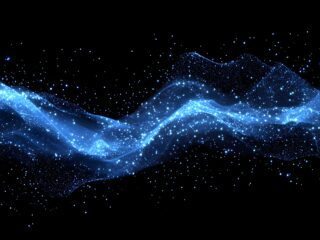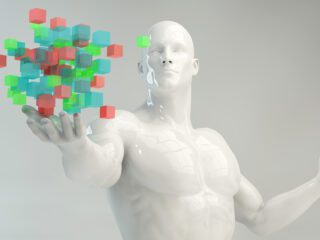A lot of time, the issue is not reporting nor analysis but it is making sure:
- Data is accurate (or as accurate as it can get 🙂 )
- What we think we are analyzing is truly what we are analyzing
If you think one of your most important pages has a 100% bounce rate, you might panic (and rightfully so) and gather all your resident experts to figure out what is going on. Imagine, after hours or days of analysis and review you find out that all of your bounces come from a statistically insignificant number (in our example, 3) of pageviews! Most of us would not bother to investigate further and try not make the same false misperception again.
Let’s explore this issue in more detail.
Question: How does my e-commerce thank you page, which is not a landing page, have 100% bounce rate in the Top Content report in Google Analytics?
| Answer: You are in the wrong report, my friend! Let us start with the definition of Bounce rate:
|  |
So bounce rate is a metric for only landing pages and not for all pages. Reading the bounce rate for pages that are not entrance pages will lead to misperceptions, incorrect conclusions, and wrong actions.
What is the issue?
The issue starts when we try to make sense out of the bounce rate column in the content performance report. This report contains all pages visited in your site, including entry pages and non entry pages.
So let’s say we want to study and analyze the performance of the ‘confirmation.htm’ page and we started with the top content report.

When we look at the bounce rate on the content performance report, it is quite misleading since the 100% bounce rate is only applied to visits when this page was a landing page. One might ask, if this page is not a landing page and you have to go through a few steps before you reach it, where did these three visits in our above example come from?
There are a few scenarios where a non-landing page could be tracked in Google Analytics as an entry page (landing page). These scenarios include but are not limited to:
- The thank you page was bookmarked by the visitor for future reference.
- The visitor hit the refresh button on the non-landing page window after 30 minutes of no activity.
- A direct visit to the non-landing page by developers/site owner. Excluding the internal traffic will solve this one.
If we look at the “Landing Pages” report, we can see these leaked pages and their bounce rate; 3 single pageview visits out of 3 entry pages leads to a 100% bounce rate.

Suggestions for web analysts:
I advice my dear analyst friends to not look at the bounce rate column in the “Top Content” report for non-landing pages. If you insist then I suggest excluding bounce visits with an Advanced Segment.

Now you have clean and accurate data

Suggestions for Google:
I suggest to the Google Analytics developers to remove the bounce rate column from the top content report all together. Or at least make it possible to remove the column from the display.
From now until the next blog post, I wish you a happy April and an enjoyable month of analysis. ![]()
![]()
Author

Allaedin Ezzedin is a Senior Director at Merkle | Cardinal Path, renowned for his dedication to melding business strategies with technological innovation, particularly in the realm of digital marketing optimization. With an unwavering commitment to enhancing the digital analytics landscape, Allaedin is at the forefront of advocating for Google Analytics as a pivotal enterprise analytics solution.
View all posts