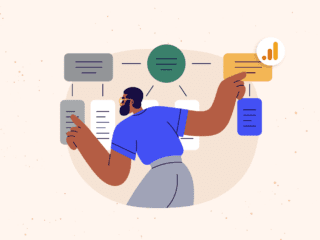| Today, people are more mobile and so is the Internet. People pay bills, read news, do shopping, and more using their mobile devices. Website owners should be aware of this fact and design their sites to be mobile-first and mobile-friendly. |  |
- Create a data filter to include only traffic from mobile devices.
- Create a profile and include the filter created in the first step.
- View data.
1. Create a new data filter to capture only traffic from mobile devices
- Go to: Analytics Settings -> Filter Manager -> + Add Filter
- In the “Filter Pattern” box, add the list of mobile devices you would like to include in your report separated by the pipe character | (Vertical Bar).
2. Create a profile (Ex. Mobile Devices)
- Go to: Analytics Settings -> Add Website Profile.
- Check the “Add a Profile for an existing domain” radio button.
- Apply the filter created in step 1 – Mobile Devices Users – into this new profile